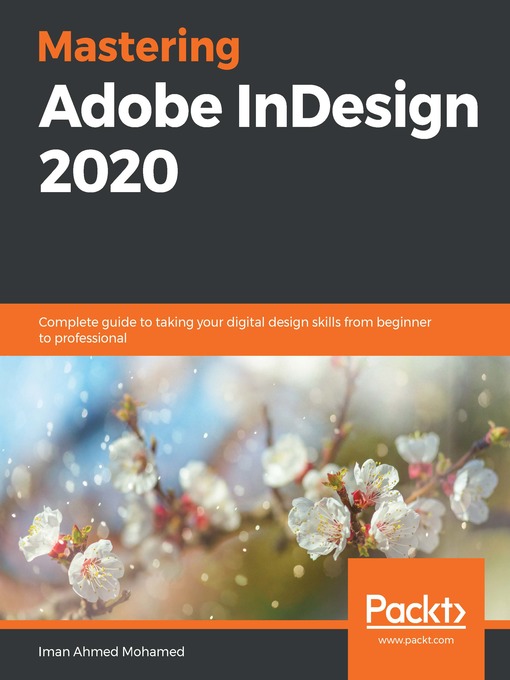Make the most out of Adobe InDesign using this practical guide, filled with design examples and useful techniques
Key Features
Book Description
InDesign is not just a tool, but a rich application that will inspire you to transfer your ideas into digital designs. This guide will help you understand the design process and get to grips with application tools and design concepts.
This InDesign book starts by taking you through the design process, helping you to think like a designer, and introducing you to the significant features of the InDesign workspace. You'll learn about core Adobe InDesign elements such as pages, guides, and document navigation. You'll then advance to creating, resizing, rearranging, and deleting various design aspects. The book will guide you through setting up Master pages, applying them to pages, adding content, and overriding Master pages content in document pages for a more flexible design process. Finally, you'll explore options for working with text, such as text flow, text frame options, spell checks, and tables.
By the end of the book, you'll be up to speed with using InDesign to build design projects for different mediums and publishing effective designs with expert tips and tricks.
What you will learn
Who this book is for
This InDesign 2020 book is for professionals, non-designers, and anyone who wants to use the InDesign software for creating designs for books, magazines, and pamphlets. Intermediate-level InDesign users who want to enhance their InDesign skills will also find this book useful. The book does not assume any prior knowledge of design tools or techniques.